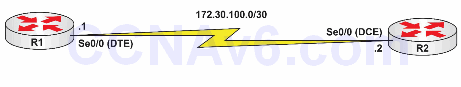
The objective of this lab exercise is to configure back-to-back Serial interfaces between two Cisco routers. By default, router Serial interfaces receive their clocking information from an external device such as a CSU/DSU.
Back-to-back Serial interface configuration is a fundamental skill. Because routers typically receive clocking from an external device such as a CSU/DSU, it is imperative to understand how to bring up a back-to-back Serial connection between two routers to set up your home lab, for example. As a Cisco engineer, as well as in the Cisco CCNA exam, you will be expected to know how to configure back-to-back Serial connections.
This lab is suitable for both CCENT and CCNA certification exam preparation.
This lab has a difficulty rating of 3/10.
When you are ready for your certification exam, you should complete this lab in no more than 10 minutes.
Please use the following topology to complete this lab exercise:
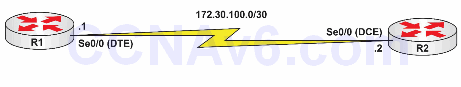
Configure hostnames on R1 and R2 as illustrated in the topology.
Enable Serial interfaces on R1 and R2. The Serial0/0 interface on R2 is identified as the DCE in the topology. Use the appropriate show command to verify that this interface is indeed the DCE.
Configure the DCE interface on R2 to provide clocking to R1. The clock speed should be 256 Kbps. Remember that 1 Kbps = 1000 bps. Verify that R1 receives clocking information from R2.
Configure IP addressing on R1 and R2 Serial0/0 interfaces as illustrated in the topology.
Verify your interface status and ping between R1 and R2 to validate connectivity.
For reference information on configuring hostnames, please refer to earlier labs.
R1(config)#interface serial0/0 R1(config-if)#no shut *Mar 1 00:36:47.282: %LINK-3-UPDOWN: Interface Serial0/0, changed state to down R1(config-if)#end R1# R2(config)#interface serial0/0 R2(config-if)#no shut *Mar 1 00:36:47.282: %LINK-3-UPDOWN: Interface Serial0/0, changed state to down R2(config-if)#end R2#show controllers serial 0/0 Interface Serial0/0 Hardware is PowerQUICC MPC860 DCE V.35, no clock
NOTE: The show controllers command will tell you whether the interface is the DCE side (which provides the clocking) or the DTE side (which receives the clocking) on a particular router interface. Note that GNS3 doesn’t use actual cables so there is no need to configure clocking.
R2#conf t Enter configuration commands, one per line. End with CTRL/Z. R2(config)#interface serial0/0 R2(config-if)#clock rate 256000 R2(config-if)#end R2#show controllers serial0/0 Interface Serial0/0 Hardware is PowerQUICC MPC860 DCE V.35, clock rate 256000 R1#show controllers serial0/2 Interface Serial0/0 Hardware is PowerQUICC MPC860 DTE V.35 TX and RX clocks detected.
For reference information on configuring IP addressing, please refer to earlier labs.
R1#show ip interface brief Interface IP-Address OK? Method Status Protocol Serial0/0 172.30.100.1 YES manual up up R1#ping 172.30.100.2 Type escape sequence to abort. Sending 5, 100-byte ICMP Echos to 172.30.100.2, timeout is 2 seconds: . Success rate is 100 percent (5/5), round-trip min/avg/max = 8/8/12 ms R2#show ip interface brief Interface IP-Address OK? Method Status Protocol Serial0/0 172.30.100.2 YES manual up up R2#ping 172.30.100.1 Type escape sequence to abort. Sending 5, 100-byte ICMP Echos to 172.30.100.1, timeout is 2 seconds: . Success rate is 100 percent (5/5), round-trip min/avg/max = 8/8/12 ms